Many of us have had Windows 10 on our PCs, but we probably don’t know its hidden features. Here are list top 4 hidden tips and tricks to help you become a master of windows 10.
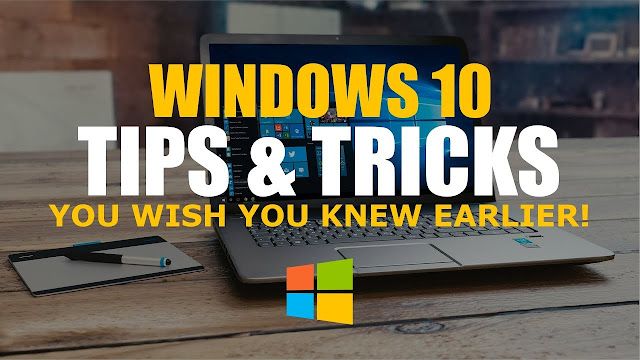
Many key features in windows have been talked so much, but it also has a lot of great features that aren’t obvious to users. Have you noticed them? Let’s get on with the top 4 hidden tips and tricks of Windows 10 to improve your experience.
1. Split the screen in windows 10
Press “Windows logo” key + shift + left Arrow or right arrow will move the active screen automatically to the other monitor. Press "Windows logo" key + left arrow or right arrow to make the active window split in and move it to the left or right of the screen.
2. Track down lost device
Click through start --> settings --> update & security --> find my device. Then click the change button and enable the “save my device’s location periodically” option will allow you log in your Micro account to see the last location of your device.

3. Clean up the start menu
Click settings --> personalization --> start, here you can trim down the number of apps and icons in the start bar.
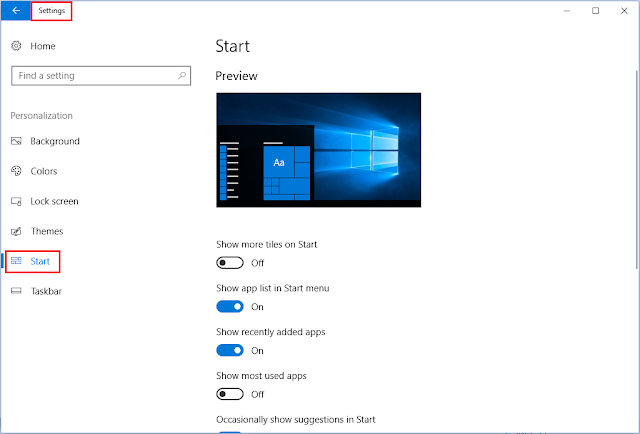
4. Use “Refresh windows” to do a clean install of windows 10
(1)Open the settings and click “Update & security”, then choose “Recovery”.
(2)Under more recovery options, click “Learn how to start fresh with a clean installation of windows”.
(3)Right click the “Download tool now” link. And double click the “RefreshWindowsTool.exe” to start the process.


Post a Comment